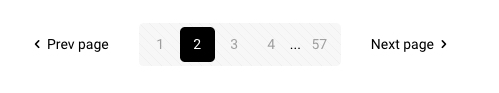Dear Sir/Madam,
I want to know about your "ELearning" Demo a little more, I Installed this demo but i don't know how to write a post and make something hide from users that didn't bought any subscribe plan, or how members can buy a plan to unlock the post?
I realized demo's posts are a template and it not working for users (i mean unlock article and read more), can u introduce me how to use this demo and how to setup my plans or writing my article and hide other parts from users without subscribe.
I am interested in reading your demo documentation and It would be great if help me in this issue.
Thanks in advance.
Looking forward to hear from you.
Best regards,
Mostafa Amini