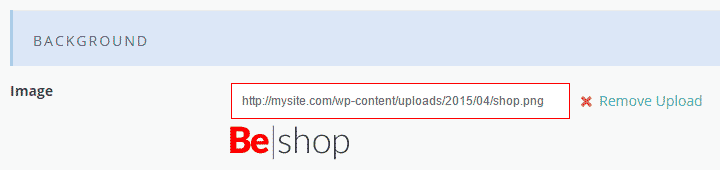Hi,
I installed the theme, and after importing two different demos, everything was screwed up and mixed up. So I reset Themepress and started over. However, I don't see Events Calendar anymore, and don't think I ever saw that screen that asks you to download "the following" plugins, so there are probably more plugins that I'm missing that I haven't yet needed and noticed. How do I get all my extra plugins back?
I installed the theme, and after importing two different demos, everything was screwed up and mixed up. So I reset Themepress and started over. However, I don't see Events Calendar anymore, and don't think I ever saw that screen that asks you to download "the following" plugins, so there are probably more plugins that I'm missing that I haven't yet needed and noticed. How do I get all my extra plugins back?