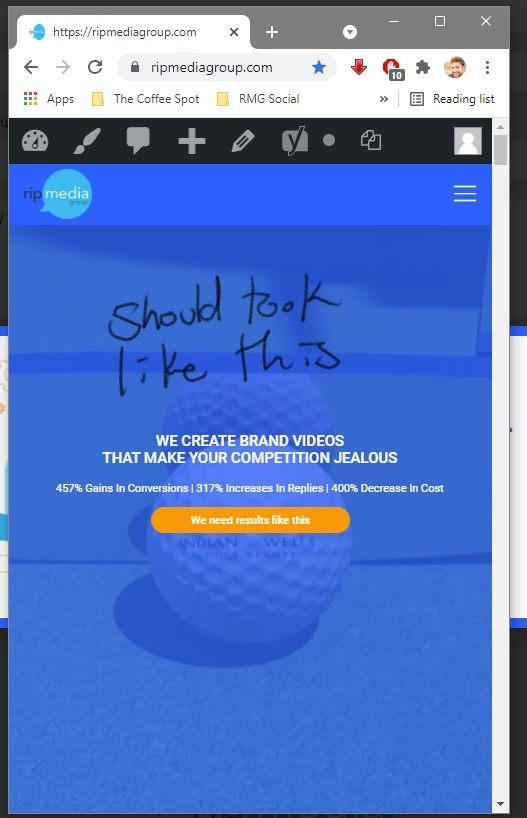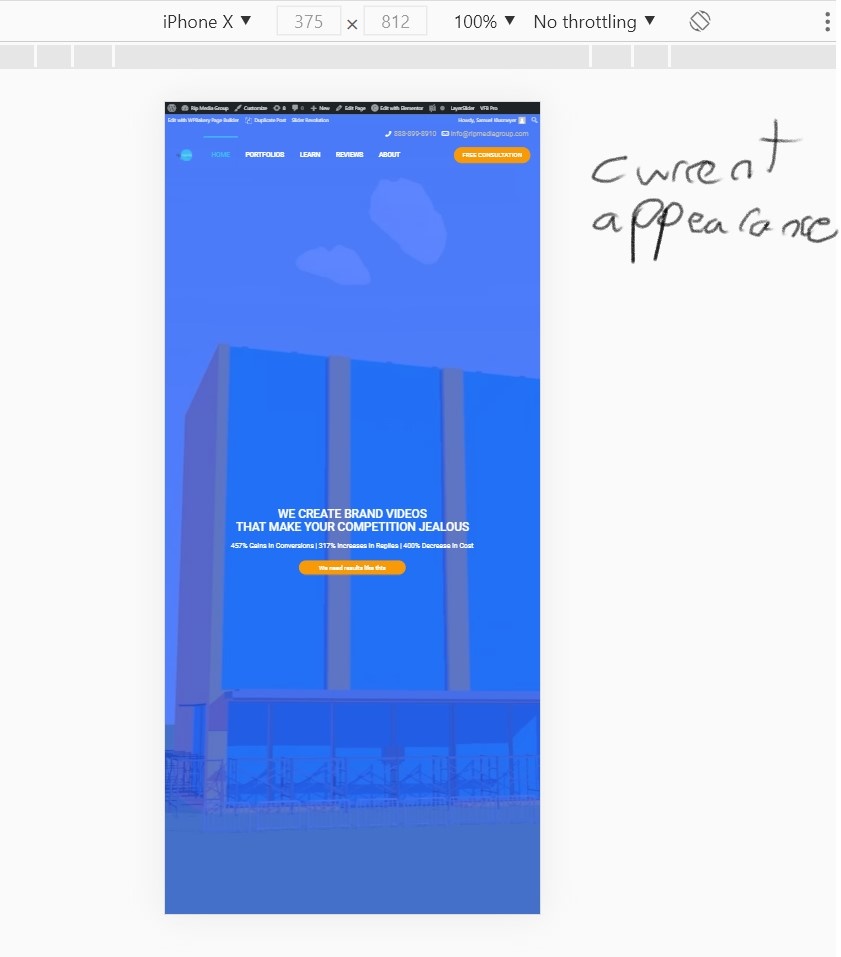Hello!
I've been building my site and recently it stopped acting responsively.
First, a few pertinent details:
- I'm using the BeTheme Child Theme in conjunction with the Elementor Page Builder
- We switched the site over Wednesday night from InMotion to WpEngine
- The responsive problems started happening after we moved the site, our draft site has been responsive on WpEngine for the last several months while we got everything smoothed out
- Elementor is V 3.2.5
- Elementor Pro is V 3.3.0
- BeTheme Header Builder is not installed (and never has been, so I don't think that's the issue)
- To switch over the site we had to deactivate the theme on the staging URL and then re-register and reactivate the theme with the final URL using the same product key. (I don't think this is it, but I'm open to being wrong)
- No caching plugins are installed
- No CDN is active
- JS and CSS should not currently be minified
The Problem
When I resize the browser window everything works like it should (see screenshot below)
However, when I view the site on mobile it looks like a smaller version of the full desktop site (screenshot below)
My Attempted Solutions
- Installed and uninstalled each caching plugin that should be compatible w/ my theme and Elementor, testing the site after each change
- Alter BeTheme's responsive settings
- Alter Elementors responsive settings
- Purged the WpEngine cache
- Regenerated the Elementor CSS
- Combed the BeTheme responsive menu again
- Checked the CSS in the BeTheme theme editor for potential conflicts
- Made sure this issue existed on older devices, Apple devices, and Android devices (It does)
- Stress napped
- Made coffee
- Looked up all known conflicting plugins for Elementor and BeTheme and made sure none were installed
- Hopped on a call with a more experienced dev, checked with another when they couldn't figure it out
- Wash, rinse, repeat once more before reaching out here
What do you all think? What could be going wrong here? does this sound like a plugin conflict, a caching error, or a server-side issue? how would you go about fixing this problem?
I'm lost.
Thank you for any help you can send my way!