Hello! I've looked everywhere in the BeTheme settings, and as simple as this issue may seem, I can't find a solution. I would like to include "previous page" and "next page" options on my blog page. Currently, you can only view the 6 more recent blog posts. This means anything older is not visible to people who visit my website. I don't want to display 10+ blog posts on a single page, so how do I add this feature? Thank you in advance for your help!
↧
"Next Page" Feature for Blog?
↧
Parallax not working in column.
http://nimb.ws/m6syQJ
With regular background.
http://nimb.ws/twzITH
My settings
http://nimb.ws/T9wKLM
When I turn on parallax.
With regular background.
http://nimb.ws/twzITH
My settings
http://nimb.ws/T9wKLM
When I turn on parallax.
↧
↧
Muffin Builder WYSIWYG editor does not perform as expected.
I decided to breakaway form my usual go-to themes as I'd heard a lot of good things about the BeTheme.
A really important feature of WordPress is it's ease-of-use.
A really important factor in deciding a theme is the ease-of-use for the client.
Sadly I am really disappointed in the Muffin Builder WYSIWYG editor.
When editing a column block users are presented with the muffin builders popup editing panel. This panel has a wysiwyg editor of sorts but it is not user friendly for clients as it forces clients into using code:
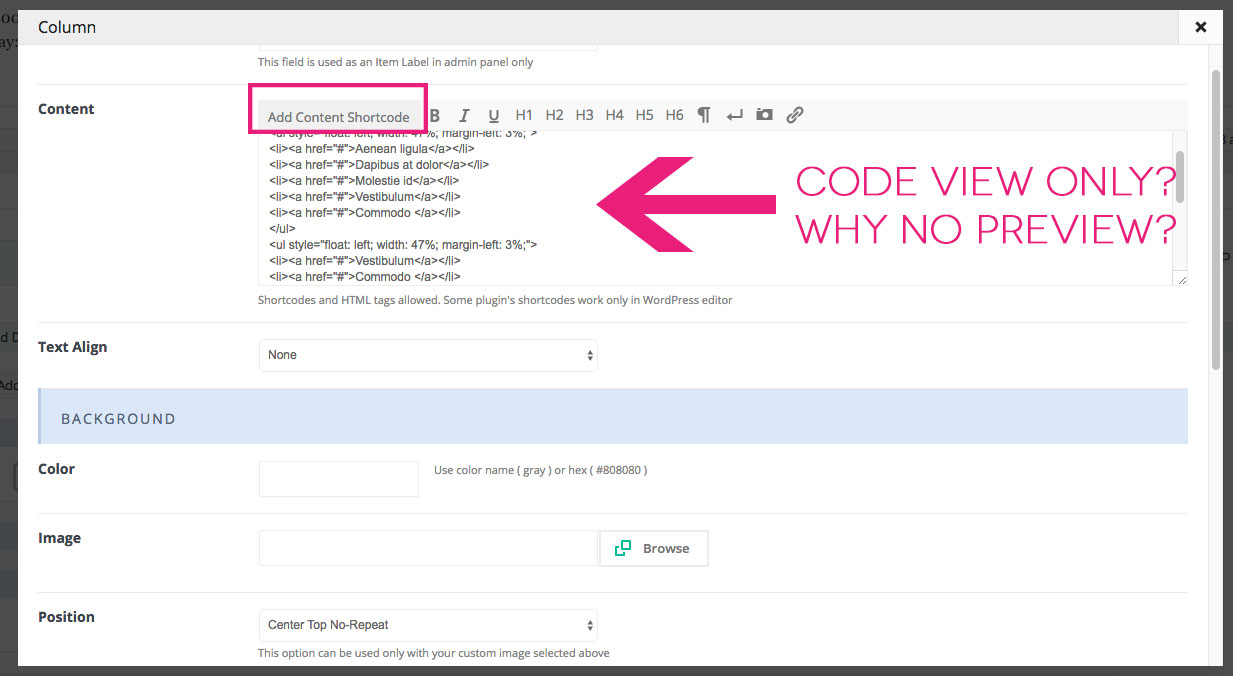
The result is a UI that many clients, who do not know how to code, will not be able to use this.
It leaves me wondering why the muffin builder does not use the WP wysiwyg editor? It would be easy to hook into the WP editor and you could give your users the choice to use the WP WYSIWYG editor and the Muffin Builder's one.
Not doing so means that users loose out on:
- the latest features of the WordPress experience such as inline linking and formatting shortcuts.
- Its easier and faster to add images
- Its easier and faster to add basic formatting
- Its easier and faster to add links
- It's easy to switch between visual and text modes if needed (which would allow for html editing)

So here's what I'd recommend.
Use the appropriate hooks to call the WP Content Editor which will allow users to use both "visual" and "text" modes.
↧
WYSIWYG Editor
Hi
I have searched the forum, but cannot find an answer to my question.
When I add a column for example, it allows me to enter text in the content area. So I add a title for example and then select either <h1>, <h2> etc etc.
The thing is when it comes to a client using this, I don't think it is that user friendly, as they are presented with HTML tags for example:
<h3>Take A Look</h3>
[divider height="25"]
<p>Dummy Text</p>
I know some of my clients will 'freak out' with this! - Any plans for making this part more user friendly, or am I missing something?
Many Thanks
I have searched the forum, but cannot find an answer to my question.
When I add a column for example, it allows me to enter text in the content area. So I add a title for example and then select either <h1>, <h2> etc etc.
The thing is when it comes to a client using this, I don't think it is that user friendly, as they are presented with HTML tags for example:
<h3>Take A Look</h3>
[divider height="25"]
<p>Dummy Text</p>
I know some of my clients will 'freak out' with this! - Any plans for making this part more user friendly, or am I missing something?
Many Thanks
↧
Child Theme
Should I create a child theme from Be Theme? Or because everything is in the CSS folder - I don't need to create a child theme?
↧
↧
Remove email from action bar
Hi,
It seems that there is a bug preventing me from removing my email from the action bar.
I added an email. And later I wanted to remove it. But when I delete the email in Action Bar / BeTheme options; it reappears when I save the changes.
What now?
↧
Muffin Builder & Theme Options Migrate Tool 3
I have just used Muffing Migrate Tool 3 to migrate the links of
my website and all my content of all of pages have gone!! D=
Is the second time it happens.
Any advice? Corrections for this bug?
I use this plugin on every site i make,
HELP!!
my website and all my content of all of pages have gone!! D=
Is the second time it happens.
Any advice? Corrections for this bug?
I use this plugin on every site i make,
HELP!!
↧
How can I change the color of this simbol (") at blockquotes?
I´d like to change color of " at the begining of blockquote.
↧
Background video autoplay on hover
Hi there,
Just a simple question. Is it posible to put a stopped background video with autoplay on hover?
Thank you very much.
↧
↧
Menu color
Hello @muffingroup,
how I can change the colors of menu to something looks like on this picture? I don't want to have the same background color for logo and menu. I want to make them different. For example, how to change background's color of menu links to blue?
↧
the text dissapear in callcenter
after i change anything in the theme panel the text disappear
![image]()

↧
How to present the WPML language switcher in Action Bar?
Hello,
How can I place the WPML Language Switcher in the Action Bar of the Betheme?
Thanks
How can I place the WPML Language Switcher in the Action Bar of the Betheme?
Thanks
↧
Why ALT Attribute Content does not Appear?
Hello,
I'm validating my site with google and bing tools for SEO purposes and they are complaining that I have 3 images with no content in the ALT tag. It shows ALT="". These 3 images are used in the Slider Revolution plugin. When I open this plugin and If I click on the Attributes tab it says the ALT attribute comes from Media. However, all my media images have the ALT content configured. But, as said, the ALT content does not appear for the 3 images inserted in the Slider Revolution. It seems like we have a kind of bug here. Any suggestions?
↧
↧
Photo Box imge alt text not recognised by yoast seo
Hi,
on using an image with muffin builder Photo Box I lose existing alt text as in the media library.
How can I populate the alt tag to keep this Information during continous update process
<img src="http://rolfingratingen-stage1.azurewebsites.net/wp-content/uploads/2016/03/KaiserschnittNarbe.jpg" alt=""/>
Regards,
Asmus
↧
logo over layer slide / Menu changing position
Hello Guys, i usually use Layer slide at my sites and now i'm have an issue. I added a animated logo at a page slider ( http://imgdigital.com.br/index.php/desenvolvimento-de-sites/) and now i'm having two logo appearing. I found on the forum the code
#Top_bar #logo { display: none !important; }
to be added at custom css place and actually worked, but now when i remove the logo, the menu took logo's place and go all to the left. How remove the logo em keep the menu at his original spot?
Tks a lot for your kind assistance.
Rgds,
Henrique Araujo
↧
menu in place of social icons action bar colour change code required
Hi require code for colour change on menu that is replacing social media icons in action bar.
colour for text and roll over of text is required
site is contactorganics.com.au and here is screen capture.
tried all these codes and none have worked
#Action_bar .contact_details li { color: #000; }
#Action_bar .contact_details li a { color: #E2E2E2; }
#Action_bar .social li a { color: #000; }
colour for text and roll over of text is required
site is contactorganics.com.au and here is screen capture.
tried all these codes and none have worked
#Action_bar .contact_details li { color: #000; }
#Action_bar .contact_details li a { color: #E2E2E2; }
#Action_bar .social li a { color: #000; }
↧
Large dead space to remove on mobile
Hi I would like to remove this space (link to contactorganics.com.au) and the search function on mobile only without changing layout of desktop setup is there some css you have that can do it thanks![image]()
↧
↧
Action Bar - adjust text position
URL: http://27diamondsla.com/
How do I push the text down in the
Action Bar so that it is more centered, without making the Action Bar
area bigger? I tried adding padding, but it makes the Action Bar area
bigger, which I don't want. As of right now, the text needs to be pushed down by about 5px.
See: http://screencast.com/t/rzshZ92n
How do I push the text down in the
Action Bar so that it is more centered, without making the Action Bar
area bigger? I tried adding padding, but it makes the Action Bar area
bigger, which I don't want. As of right now, the text needs to be pushed down by about 5px.
See: http://screencast.com/t/rzshZ92n
↧
Search bar
Any way to have the magnifying glass icon be inside of the white box instead of directly outside of it? Please view the link.http://visionimpossiblegraphics.com/lop/
↧
Different page title from page header text?
Hi,
Is there a way to create unique page header text for each page (not the meta tag but the large text displayed above the header background)?
It defaults to the page title.
However I want to create multiple similar pages for split testing. To the visitor they should have the same header title. But that's not possible since each page needs to be saved using a unique title in Wordpress.
Many thanks
Kurt
↧