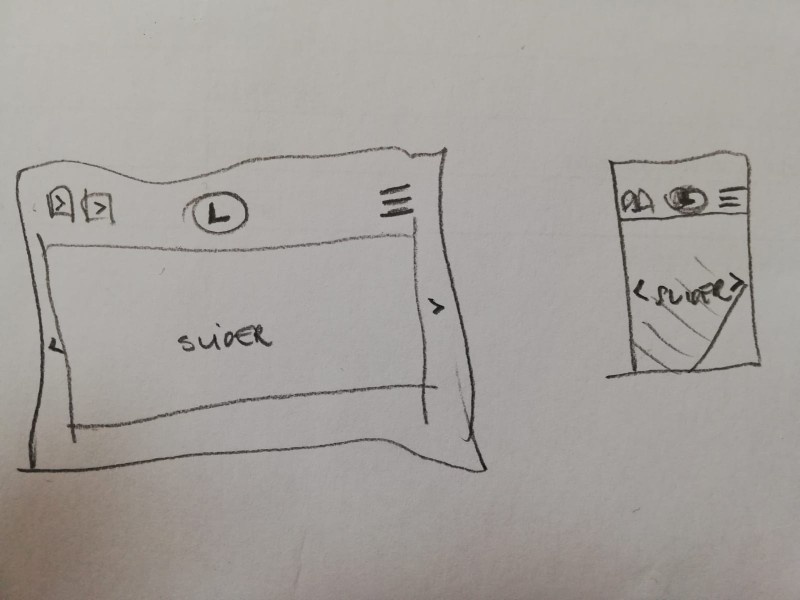filter css
Can we display the mobile bottom menu only on certain pages
Not all images appear during the search, why is this happening?"
Possibility of creating custom "Pre-Build Sections"
Hi there,
I think, i am currently a little lost within the different ways to create pre-build stuff and maybe I only need a little push into the right direction or a (video) tutorial about the topic.
What I think I want to accomplish is, to create custom "Pre-Build Sections".
- I have already designed a "ready to use" section with all elements I need
- I want use this section (maybe updated before with some placeholder images/texts) on other sites, like the pre-build sections
What I (maybe) dont want is:
- Create a global section from it. Because when I understand the concept correctly, all uses of the global section will change, if I change the global section
- Manually Copy&Paste the sections over different sites
I have seen that there are presets, but when I create one, I cannot find it again.
On the other hand I have seen the Templates (but there are no section templates, only global section templates? (as shown within following screenshot))
tl;dr;
- Is there any way, to create an own (custom) Pre-Build Section?
- What are the differences between Pre-Builds, Templates and Presets?
Thank you in advance
Meik
SHOP SIDEBAR
Menu Items on two lines
Hi there. I need to make a mobile menu with quite long macro categories. Unfortunately, the headings don't automatically arrange themselves over 2 lines, going to the end, but stay on one line, forcing me to drag the menu to the right to read them entirely. Subcategories, on the other hand, arrange themselves on 2 lines or more, automatically.
How can I solve this problem for macros?
reducing or changing the section size
RTL word count issue
hi there,
I keep getting the following SEO analysis warning in Yoast on the RTL product page only
"The text contains 0 words. This is far below the recommended minimum of 300 words"
and that appears in some of the RTL pages only not all.
While the LTR "English version " page is not showing the same issue.
please advise as soon as possible
thanks
logo marked h1
Standard photo
BeBuilder Image Gallery item - disable lighbox functionality
Hi!
How can I disable the built in lighbox functionality of BeBuilder Image Gallery item?
I am using the plugin "Easy FancyBox" for lighbox functionality additionally - so the problem is, that when I click on an image, both the lighbox functionality of the plugin "Easy FancyBox" AND BeBuilder Image Gallery are active - so the image opens twice - and has to be closed twice.
Thx in advance
Markus
NOT SHOWING ALL PRODUCTS
Theme Update Failed - The Package could not be installed - error
Hello
My There says update required but seems to keep failing
Getting the following error
Update Failed - The Package could not be installed - error
My Hosting company says that some files seem to be missing
see screenshot:
Also I can see that in system status .htaccess is missing.. maybe this is a related issue
i did as my hosting about this..see response below
There is no .htaccess file since it's an Apache Web server's configuration file. With EasyWP we use Nginx and we have no access to its configuration file.
Please check with the theme developer if it possible to use the theme without the .htacess file.
Now theme can not be updated, unfortunately: https://img.namecheap.com/oz6w9d6UHDBqpXJczpdP4G.png
Appreciate any help that can be provided
Hover effect in portfolio
Hello,
In my portofolio page https://www.homusdigitaldemo.gr/luthier/ i want to disable the hover effect.
In other words when i move my cursor over a portofolio item i don want to see this white area with text insinde
Thanks!
How can I translate the text in the red area into Chinese?
Error with Revolution slider
I've been using slider revolution with betheme for two weeks and this problem you see in the screen never happened to me, how can I solve it? please help me urgently thank you
Global Section
Hi there,
How to delete the “Global Section”? I use the DARK TURQUOISE SILK NIGHTDRESS Template. Thank you!
Massound
General burger menu instead of "normal" navigation
Hi,
For the top navigation, I need to have 2 icons on the left hand side, a central logo, and just a burger menu on the right side.
When clicking on the menu burger, there should be an overlay appearing with the menu.
For both desktop and mobile.
Is there any prebuilt website, that would come with this layout out of the box?
Best regards and thx!
Markus
Unable to update page with multiple BeBuilder Elements since plug-in update.
I am running into a problem since I have updated the plug-in, BeBuilder. It is a simple edit. I need to change the title of the icon and the link, and when I do, it will not save. I have read some troubleshooting discussions and had my web host provider set the max_input_vars set to 10000, but it did not work. I even tried just updating one field at a time and hit "Update", and it would just continually spin (see circled in red in the attached) and the page never updated. Please help.
SHOP SIDEBAR
Hi,
Is there a way to keep the carrots on the filter for woocommerce, open? I dont want them closed initially.
Thanks,
Sham