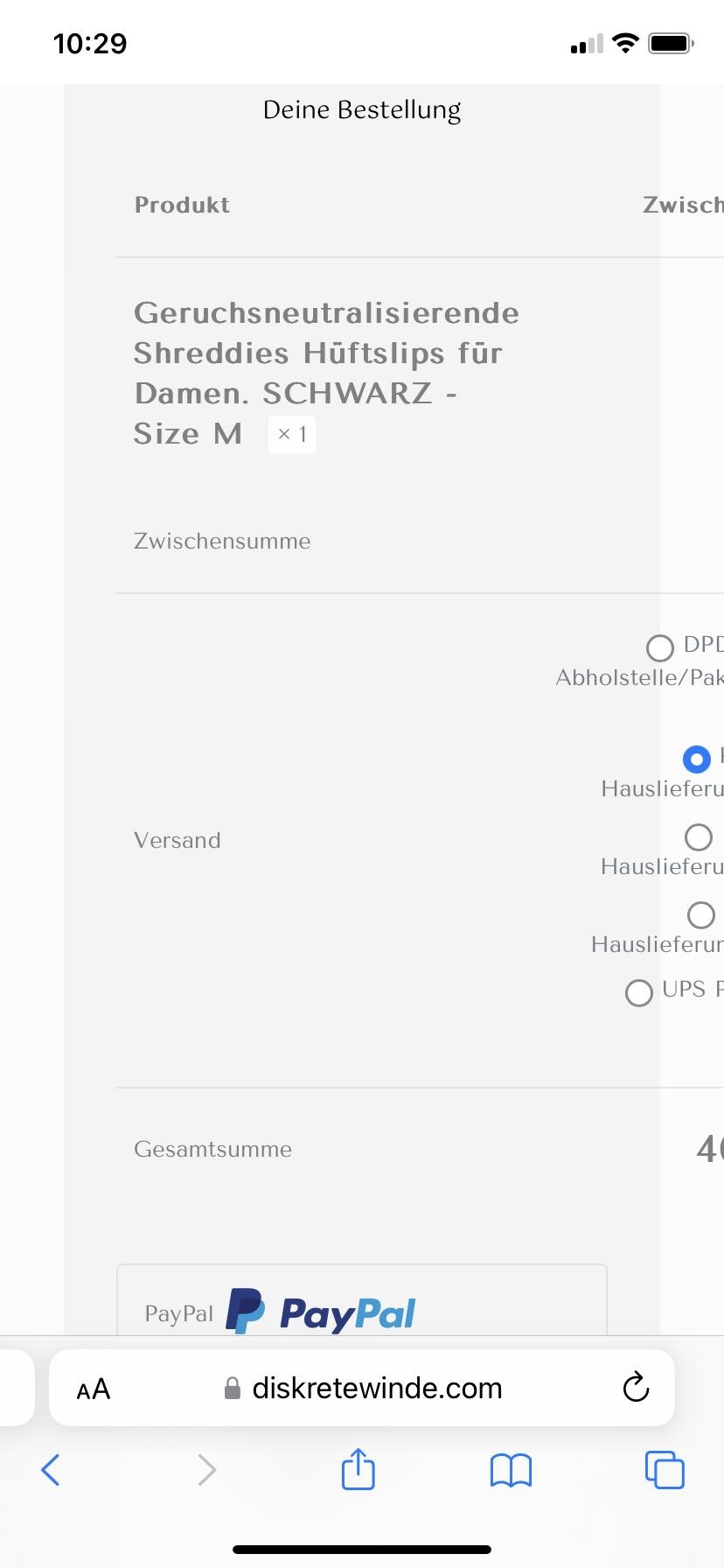Hello,
I need help.
I know that you do not recognize other people's plugins, but Millions of users use different plugins.
And I have a problem that has existed for a long time.
see my video: https://expforex.com/wp-content/uploads/2024/03/BeTheme-SideBar-problem-with-style-Transform.mp4
example of a page with a problem (any page where the content of 1 tab is greater than the content of the first tab when the page is loaded)
for example https://expforex.com/assistant/
The problem is this:
When using a Sticky SideBar, its dimensions do not change when the content height changes.
Yes, it changes when the width is changed, or the page is reloaded,
But, the height of the sidebar will not change when changing, for example, tabs (I use the Essential plugin, for example, Tabs)
I attached a video, last time you answered that you are not responsible for other people's plugins,
but the problem is not in someone else's plugin; the problem is in changing the minimum content height for the class
mcb-sidebar sidebar sidebar-1 four columns lines-hidden style-classic
min-height: 9688.78px;.
I realized that this property is causing the problem with the inner-wrapper-sticky clearfix class.
Please let me know how I can remove this gap or conflict.