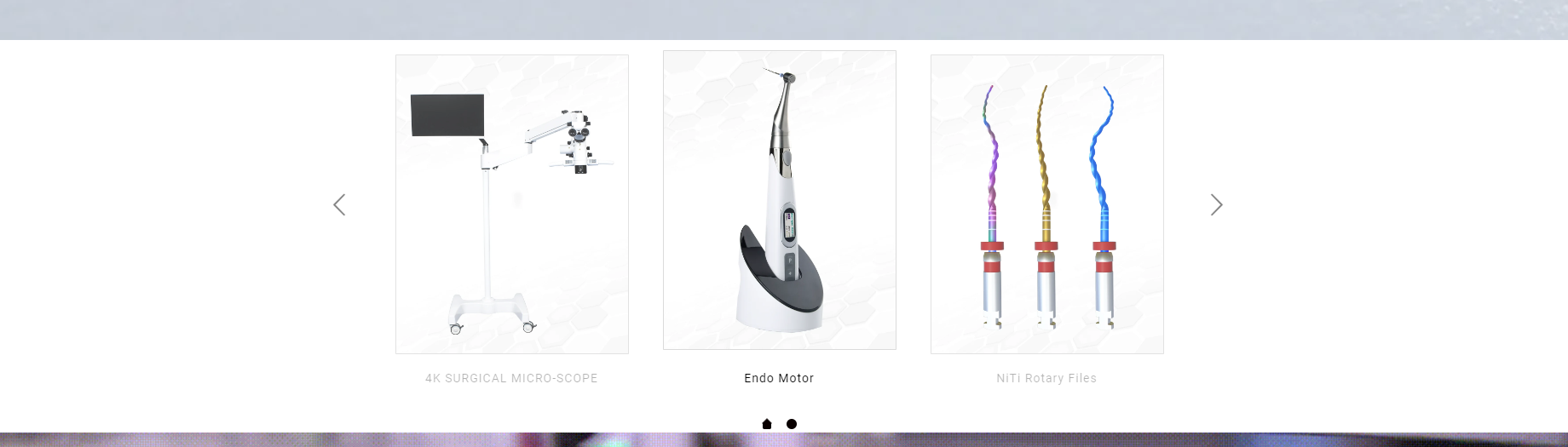I imported a Betheme pre-built website (Energy), tweaked the header and top bar, and inserted a custom code for 2 sticky buttons. Then I created a new Coming Soon blank page and tried the following:
1) I tried to enable "Under Construction" template in the Quick Edit view in Pages section, and I can't edit this template in the Bebuilder.
2) I tried to import a single page website like this https://themes.muffingroup.com/be/launch/ via Import Single Page option in the Bebuilder, and it does not import anything, the header, footer etc are still displayed. The import of a single page like this https://themes.muffingroup.com/be/landing/, imports only the page layout without media content, and site's header is still displayed, and I didn't find an option to hide the header for one specific page (Coming Soon).
My hosting provider provides an option to create a staging environment on a subdomain, which copies all the WP files and allows to tweak the site there. So potentially I could continue customization of the selected pre-built website there, and import https://themes.muffingroup.com/be/launch/ page on the main domain and publish it as a Coming Soon page. But when I'd push the finished website back to the main domain, I suppose this Coming Soon page will be deleted. This deletion may not be a big deal for now, but what if I'd like to enable a Coming Soon page later after a finished website is published?
Another option is to use SeedProd plugin https://wordpress.org/plugins/coming-soon/#description to build a Coming Soon page, but they have some custom site builder and I'm afraid it may interfere with the Bebuilder managed main site pages.
What's the best way to create a Coming Soon page?