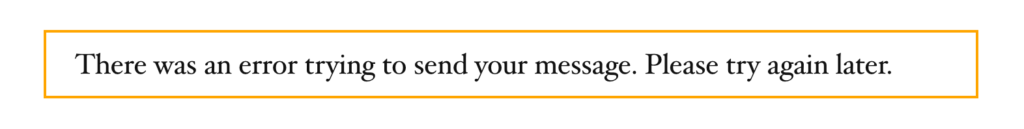Can't edit or save after Wordpress update
"\e087" and "\e035" are not shown correctly
I don't know how to do what...
And I would prefer to see in advance which item does which result, I don't know if I'm clear?

Version 21.1.1 Broken.
Blog Post Excerpt Length Not Working
Broken HTML after update
Reviews open by default
Styling sub menu on mobile by Header Builder
Action button
I would like to customize my action button in the header, but I can't find any options for it. I would like it to look like the button on the right (button on the left it's how my button looks by default after activating it in theme options/header and subheader/extras/action button.
image here: https://1drv.ms/u/s!AgnGQQXdd_gk0jGMw83t8bmwmOyQ
If there are no options for customization, could you please send me a code which I could paste to the custom CSS in theme options.
I was also trying to use the Be Theme header builder, but adding button was not working at all - after adding to a row, it didn't even appear. But I would rather make the adjustment through theme options.
Also where can I please find customization options for sticky header? What I found is only adjusting style in theme options/header and subheader/header/sticky header. There are only three options - dark, white and the same as top bar left background. I would like to have my sticky header white but when I chose white it's not a complete white - it's transparent white when scrolling. I thought I could choose a color of my liking by changing the color for the top bar left background in the theme options. When I changed it though, it didn't do anything.
Also since I want my button to be white as shown in the picture and at the same time my sticky header to be white as well, I would need to change the color of my action button (white background of button but black border and black text) and the menu as it would otherwise not be visible in the sticky header. I could also not find any options for changing colors of that.
Thank you
Custom counter in the Revolution Slider
first of all, great template! So far the best I have seen.
I would like to add a custom counter with the following css to my homepage slider
Is it possible to add a counter as a layer in the revolution slider? If yes, how can I achieve it please?
Thank you
Revolution slider - hover effect not working on live
Hi,
I am having
problems with hover effects on buttons inside Slider Revolution. When I am
making the slide the hover effect functions as it should, when I click on the
preview mode it also works fine but once I save the changes, the hover effect
is not visible on live. I have tried creating many slides with different hover
effects and it never works.
As you can
see in this picture my button is on hover transparent with white border:
https://1drv.ms/u/s!AgnGQQXdd_gk0j_1-N6wacaU_VKw
But on live
the hover effect is missing: http://thefilipinadream.com
Could you please
help me?
Thank you
Up sell title - Help please!
Custom code in Header Builder plugin?
Loading a JS gallery into a web page
I'm trying to add a product gallery using a JS provided by the product team.
For that, as told by BeTheme, I've added their primary snippet library to the "Custom CSS & JS" section in the Theme options. You can find the code in here: ::
Now I have to call a specific function from this snippet library to a particular page. So I added the following code to a column from the builder.
<script type='text/javascript'>load_signia_product_gallery('en','STYLETTO_CONNECT','100%','900px');</script>
Could you please help me out on how to embed such a script when using muffin builder.
header updates and nav bar
Update -> old lizenz away
How we get the lizenz back?
Button links open in target_blank instead of target_self
How to Edit Attachment Pages in Galleries
Hi,
I've added a Gallery in one of my pages, and enabled the "Link to --> Attachment Page".
When I click on it I'm forwarded to a new page, but I don't know how to edit this page as WordPress Admin. (can't find those pages in "Pages" or "Posts"). How can I do that?
What do I want to accomplish?
I want to have several Images on the original page that should all lead to seperate pages, so I want people to be forwarded to another page when they click on one of the images of the galery. I also want to add a parent page to those seperate pages and link Posts to them.
Example:
https://www.belovedlittleone.com/recommendations/ --> Page with the galery of 6 pictures
then I click one of the pictures I'm forwarded to
https://www.belovedlittleone.com/recommendations/daily-fun/ --> this is the page I want to edit. Also: I didn't choos the slug (daily-fun), can I edit that too?
Thanks a lot for your help!
Kind Regards,
Manu
Website is not scrolling in Chrome
Contact Form 7 is not working with recaptcha v3