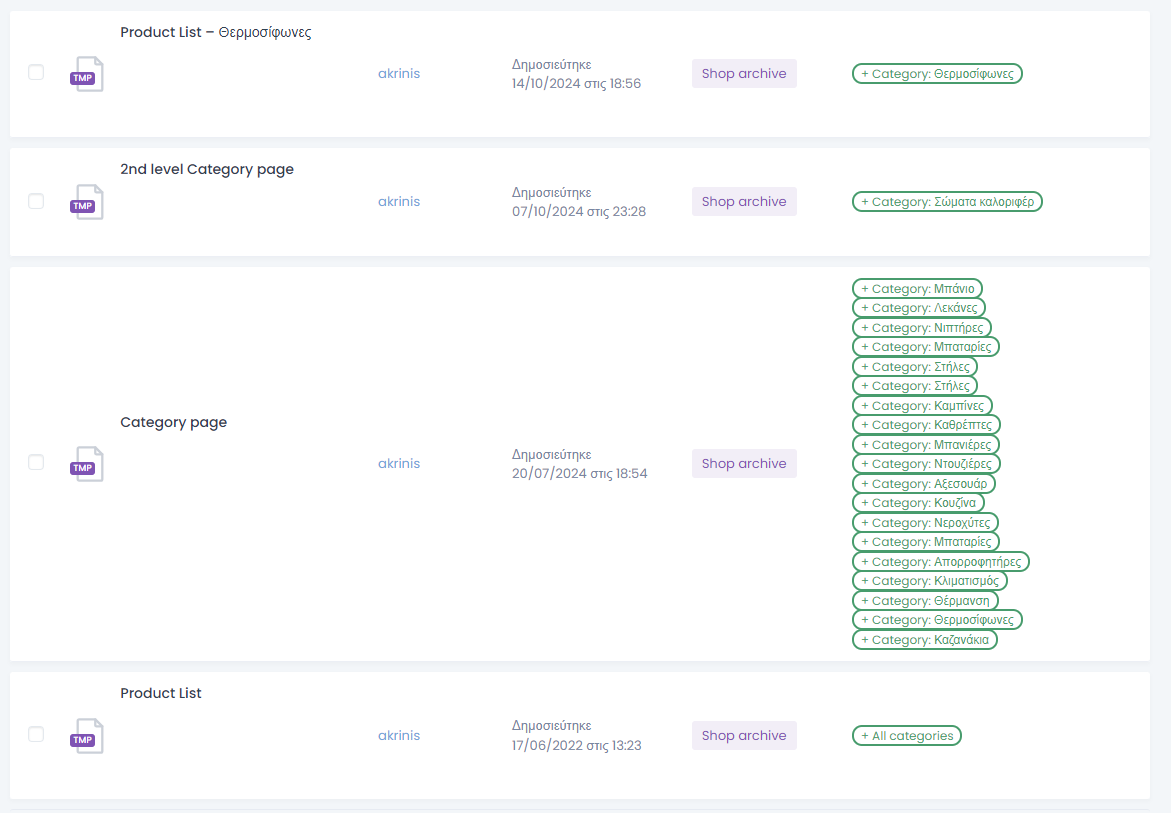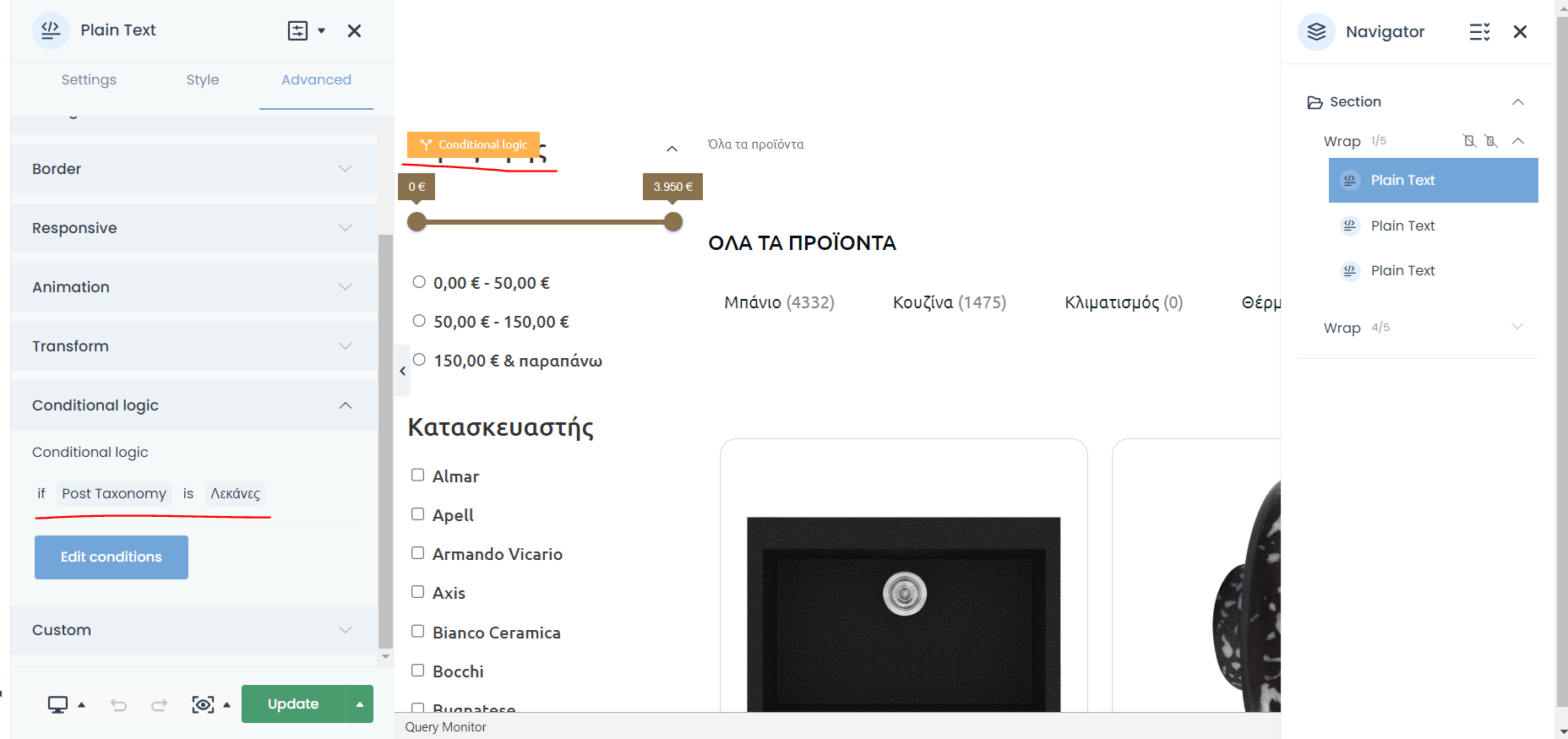sticky header logo and header template
Countdown element not working
Hello dear Betheme team,
Unfortunately I have extreme problems with the countdown element in BeBuilder. The set countdown is only displayed when I am logged in and am currently editing the page. When I look at the page live (tried various devices), the countdown is always at zero. I have already looked for suggestions in the forum and found some (deactivate plugins, delete cache & reinstall Wordpress/Betheme). Unfortunately none of this helped me. The countdown remains at zero.
What can I do? I ask for your support.
Best regards from Germany
Gino
Toggle, Accordion and others don't work
Hi as title, the elements don't work when i click on an item.
I already tried to switch to parent theme and switched of the plugins but the problem is stil here.
Hanks
Alex
wrap content position
Hi, I would like to vertically align the content of a wrap, but there seems to be extra space at the bottom of the wrap that shouldn't be there.
I checked with the "bottom"-setting and it looks like this:
The content should be at the very bottom of the wrap, but as you can see in the picture, there seems to be an additional space of about 20px or 25px between the Header-element and the bottom of the wrap.
I looked up the theme options to see if there is some general margin or padding setting causing this behavior, but didn't find any. Do you have any idea how to get rid of the additional space at the bottom?
If you need wp- / ftp-credentials, please use the ones sent for this discussion: https://forum.muffingroup.com/betheme/discussion/76140/custom-icons-not-showing#latest
Thanks a lot
Multiple pre-build websites
Dear Sir/Madame,
I would like some help in importing two different pre-built websites.
So for example I am using The Jeweller Pre-built website - but I would like to import Wedding pre-built website with the theme and colours, but to be available only on one page which I will call it portofolio.
However my website, I would like it to stay the same everywhere else, apart from that page please.
Is it possible?
Kind Regards,
F.
Mega Menu can't be changed from theme options
Hi there, I'm struggling with the Mega menu of the pre-built website "CV".
I'm not able to change the color of the menu and I can't remove social icons from it. I've tried without success to explore every voice of theme options, but I really can't.
The site is
www.robertoraimondi-cv.it
thanks
ACCOUNT FOR MY CUSTOMER ON MY WEBSITE
hello,
I am a fitness coach and I would like to create a client area on my website where, after purchasing a program, my clients can directly access their programs in their personal space, along with an associated video section for exercises. Is it possible to do this directly with your theme, or can an extension be installed without any issues to achieve this with your theme?
Thanks for your futur answer.
Move Logo to Center on Mobile in Header
Hello,
I am trying to put my logo on the center of my header, and have the main menu be on the left and the search bar be all the way on the right of my mobile header only. Can you please advise on how to do this with be builder? I think it is something with the position/order in the settings, but please let me know your thoughts.
Best,
Ryan
Elementor do not work
- Hello, Can you help me please with Elementor because when I want to edit the page I get the error. It cannot be loaded. See the screen.
- Secondly, the Woocommerce Shop page. There aren't any products visible: https://holistycznecentrum.pl/sklep-2/
An error occurred while processing, please check XHR in the JS console for more informations
THE WEBSITE DOES NOT WORK
Hi!
This morning,
BeBuilder stopped working. When I tried to open it, the logo kept loading without being able to enter.
When this happened, I decided to do a Re-render Builder data and that's when the website stopped working completely. I can't access either the website or the wordpress dashboard.
I have entered Logs: PHP and web server of my server and it tells me the following:
[Mon Oct 14 11:10:47.361222 2024] [evasive20:error] [pid 775880:tid 775892] [remote 37.18.134.5:43159] client denied by server configuration: /home/comunalitatvic.cat/web/wp-admin/admin-ajax.php, referer: https://www.comunalitatvic.cat/wp-admin/admin.php?page=be-tools
Do you have any solution?
Thank you very much and I hope I can get my job back
Subscript not working in Helper title field
Hi,
I am currently working on a website for a Chemistry Research Group and have implemented multiple Helper items in a publications list. (See: https://patzke.ch/publications/ )
Unfortunately, subscript (as well as superscript) is only working in the content field (when you unfold "Abstract", subscript is displayed correctly), but not in the title field, where it appears as if the shortcode gets filtered.
It's important for me to make it work in the title field as well - If you have any suggestions, please let me know.
Thank you very much in advance.
Best regards
Registration domain and issues on licenses
Hello,
I am using beTheme on my new website (panetta.it). Initially, I worked on a service domain (gruppopanetta.oscarfanelli.com), and once the site was completed, I made it accessible through the real domain (panetta.it).
I noticed that the template and the license are still associated with the service domain, and this might have caused some issues with Revolution Slider. In fact, I was kicked out of the PREMIUM version that came with the template. It probably thinks I am using the same license on two different sites. However, that's not the case.
Please help me with this issue because, among other things, the template no longer updates correctly. Could it be that they are blocking features because they believe the template is being used on multiple sites, violating the license? In reality, it’s always been the same site.
Thank you very much, and I look forward to your prompt response.
Automatic Testimonials Scrolling
I have a “Testimonials” section on my website, and everything works fine, but I need to manually switch between the reviews. Is there a way to set it to automatically scroll, for example, every 5 seconds? If so, how can I do that?
How I can change the URL for pagination pages
Currently I’m having URL for pagination pages as: http://www.example.com/category_name/page/2
But I need to change this URL structure as: http://www.example.com/category_name/?page=2
Color
Sidebar menu search icon
I have created a search icon in the sidebar for mobile devices. However, when I actually change the type to 'search', I get a new icon, the search bar and a closing cross on the screen. I don't want that. It should behave the same as in the header of laptops etc. So when you click on the icon, a search bar should appear on the screen where you can perform your search. Is that possible?
Store attribute filter does not appear in store.
Hello,
I have tried several times to activate the product list filter and it does not appear in the store. Even after watching videos and instructions that are here on BeForum.
Every new template overrides the rules of the previous one
Hello,
At the beginning I had "Product List" and "Category page" templates.
Now I want to vary my templates a bit more per category or per category levels.
I noticed, that each time I create a template, that takes advantage and override the previous ones.
What I want it's pretty simple, to have different template per category. For all the rest categories that don't belong to a specific category a generic one to be applied.
And the root cause of that most likely causes also the conditional logic on the level of an element to not applied.
What I tried to implement here is at the same template, to display a widget based on the conditional logic.
So, if we are the category A to display widget A
if we are the category B to display widget B,
if we are the category C to display widget C and so forth and so on...
However, it doesn't work!
I will reset the configuration, bu I can replicate it in a Staging environment.
round corners for pictures
Hi there, I want to adjust the pics on my Webseite (www.luna-blu.ch) currently I am changing the look and feel. As I prefer the pictures with round corners and used to prepare them in Adobe Indesign. I am so happy that I found out that I can do it with the muffin builder - therefore I followed the instruction I found here in that forum. But still the picture on the front page are not appearing the right way. Did I miss something? thx, Tanja