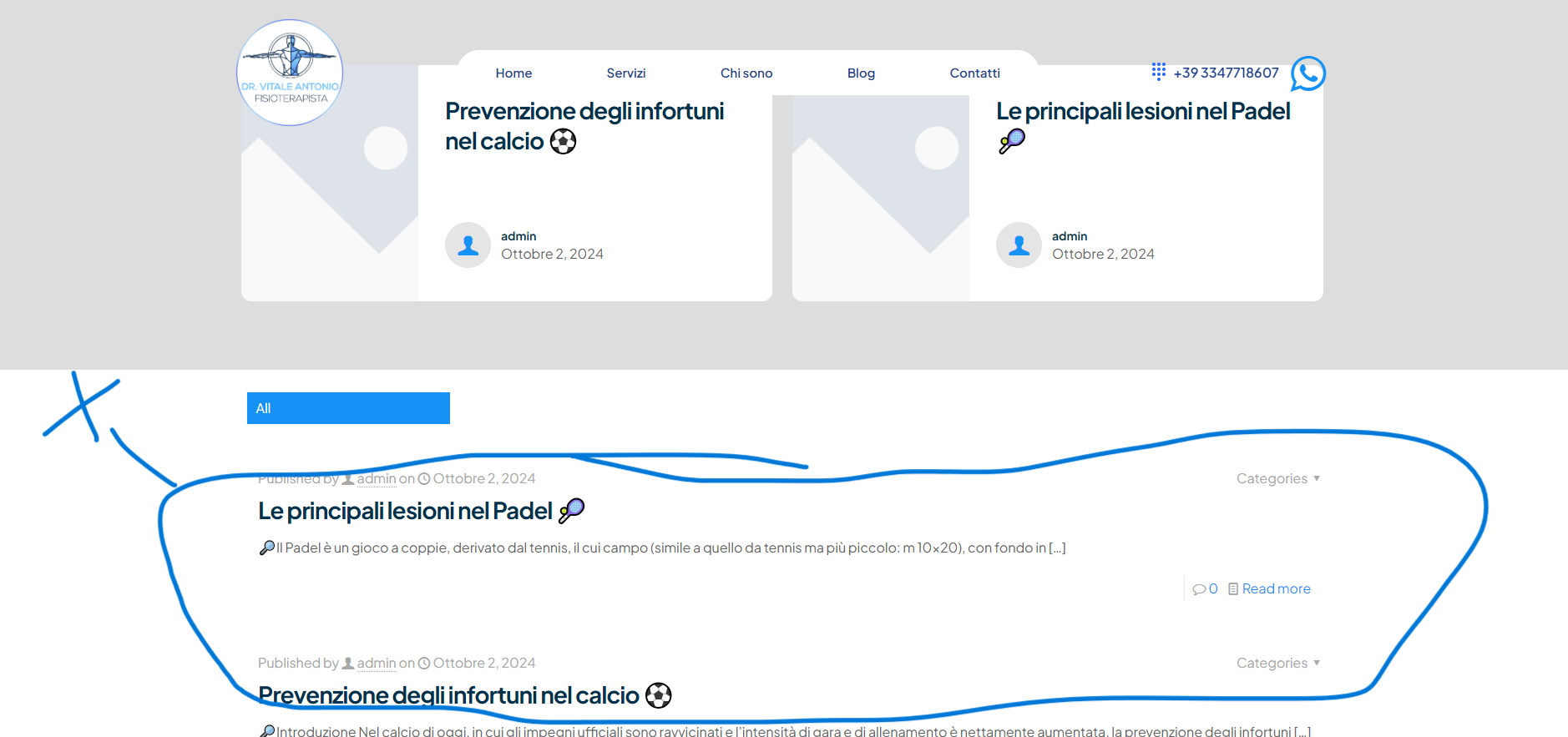I am unable to update my theme from the Wordpress Console, requiring me to downoad the new update from Themforest, deleting and reuploading. I am running a multi-site wordpress and the other themes on my network are updating normally. Any ideas?
Theme Not Updating
Issue with WooCommerce Product Reviews Not Displaying
Hello BeTheme Support Team,
I have two websites, https://kimiahogar.com and https://grupolumiares.com, both using BeTheme and WooCommerce. Despite enabling product reviews in WooCommerce settings, reviews are not showing on product pages. I followed your video tutorial, https://support.muffingroup.com/video-tutorials/how-to-customize-woocommerce-single-product-layout/ tried deactivating plugins, clearing the cache, and using different browsers, but the issue persists.
Could you please help me resolve this?
Thank you for your assistance.
Alignment in Footer Columns
Hi there,
Can you help with aligning my columns in my footer?
For whatever reason, I cannot get these to align completely at the edges of the page- I want the first one with the "copyright" text to be at the start on the left, and the "website design by" text to be all the way at the end on the right. It does not seem to work with the 3 column layout directly above.
Can you also tell me why there is whitespace that is above my footer? In-between the navy blue portion and the golden email subscribe portion.
Thank you for the help! Let me know if you need login credentials to the website to take a look.
Table of Content not working on Blog Posts
Hi,
when using the element "Table of Content" on Blog posts it's not working. The table generates an anchor, and would work fine - but there is no id added to the respective heading in the text.
It does work on page, though.
ACCOUNT FOR MY CUSTOMER ON MY WEBSITE
hello,
I am a fitness coach and I would like to create a client area on my website where, after purchasing a program, my clients can directly access their programs in their personal space, along with an associated video section for exercises. Is it possible to do this directly with your theme, or can an extension be installed without any issues to achieve this with your theme?
Thanks for your futur answer.
Products not showing on menu order
Hi!
I'm working on a shop page, I have created a shop template in which I've placed a "Product display" element. I set the order option to "Menu order" and the issue is that the BeBuilder page displays the products correctly in said order; however, the products are randomly sorted when I access the shop directly through url. Do you know how I can fix it?
Thank you!
Here's the shop: https://leoboeck.explotacionweb.es/tienda/
And here is the screenshot showing how the products are displayed on the bebuilder page.
Issues with Photo Box and ACF in Wrap Loop
Hi,
Can you please assist me with the following issues?
Photo Box issue:
When I use the Photo Box element, the Title link feature is not working.
The title is not linking to the URL that I specified in the editor, and there's no <a href> element generated:
There is no a href element on title:
ACF problem in Wrap Loop:
ACF definition:
The thumbnail is not displaying, both in the editor and on the frontend:
I uploaded the thumbnail into the ACF field for the "Atopijski dermatitis" category:
It seems that ACF is not being loaded properly, as I have tried multiple ACF fields, and none of them seem to work.
I used this structure: {acf:thumb_kategorije}.
Could you please help me resolve these issues?
Thank you and regards
Blog Post Linking and Template Issues
Hi, I am creating the blog for my website using the pre-set theme Doctor. I have three problems: the posts are not linked, and at the bottom of the template, I find the list of blog posts that I don't want and I would like to have more space to the header from the wrap.
HTML STYLING showing for Ninja forms inside of a Offer Slider
Hi there, HTML STYLING showing for Ninja forms inside of a Offer Slider - see screenshot below and website address: https://erongo-offshoresafety.com/
It is under construction for now though..... thank you for being so awesome!!! LOVE BETHEME!
Installation of WP Bakery Builder. Message: Invalid license code.
Hello.
I just installed B Theme on a page that was developed using WP Bakery Builder. I am trying to install WP Bakery Builder from the plugins area, but I get the following message: Invalid license code. Please make sure that your purchase code is used only on this domain. You can check it at: api.muffingroup.com/licenses. I have checked on the page, and the license is registered correctly
We need to install the plugin because the page was developed with WP Bakery Builder and we want to keep some of the designs made with the plugin.
Thank you
site is crashing
hello i got a bug that crushes site i manege to identify it to Betheme
when i install and activate Google for WooCommerce (google listings and ads) i get crash and critical error page) this not happning if i use the store front theme .
also hed crushes occasionally trying saving cache in settings
please advise
How to delete the footer?
Possible to include parts of single product page on homepage
Hi,
Please tell me is it possible to add single product elements like Variations and Add to Cart to the homepage somehow? We want to offer the customer custom sticker purchase experience straight from homepage.
Thanks.
ACF image fields
Hi,
I try to insert image in page with ACF.
I create a image fields and upload file in back-end, I don't know why, sometimes it could call the image (only the staff image) and sometimes not.
Now it doesn't get any.
Is it correct for images, as for text fields, to insert where the content goes or the url of the field {acf:field_name}?
I attach two images to help you understand where I would like them.
I await your response.
Iacopo
Alignment of elements inside a box
Hi,
I have elements (images and text) in a box. The images should always be aligned at the bottom, the text always at the top. If I set the box to stretch (example below), I have different distances between the elements.
http://wp1002813.server-he.de/_gtec/
What setting do I need to make so that the images are always at the bottom and the text is always at the top? Regardless of the text wrapping?
Best regards
Issues with missing responsive options and elements in WPBakery after BeTheme installation
Hello,
I have installed BeTheme and am encountering several issues with WPBakery Page Builder. I had previously purchased and installed WPBakery, but after switching to BeTheme, I can no longer see the responsive options for rows. Additionally, some features are missing from the WPBakery Page Builder control panel.
I have also installed the Ultimate_VC_Addons plugin, but some elements, such as buttons, are not displaying correctly.
I have already checked that the Responsive option is enabled both in the theme settings and in the WPBakery settings. Everything seems to be configured properly.
These issues do not occur on other websites where I am using different themes, so I believe it may be related to BeTheme.
Could you please assist me in resolving these issues?
Thank you for your support.
MailChimp errors while using Offer slider in betheme
Images not lining up
Hi there, on my portfolio the related portfolio images at the bottom of the page are not lining up and the text seems pushed over. I cannot see where or how I can fix this.
I also have a problem on the first footer item that it will contain the header and shows just as 'C' and should say Contact us.
https://www.knightscountrykitchens.co.uk/portfolio-item/bold-blue-oak-kitchen/
https://www.appraisapp.com/shop/
Hi there, please can you tell me how to sort these 3 products correctly on this page: https://www.appraisapp.com/shop/ as it should be:
- Entry Level
- Corporate
- Group Corporate
And also, how can I move the products down the page. They should be centered in the middle of the page and not on top. Where do I change that? If I want to add a section of the templates, how do I do that?
duplicate content?
Hi,
May I know why the content is repeat and repeat?
I didnt add these by myself, also i cannot edit them.